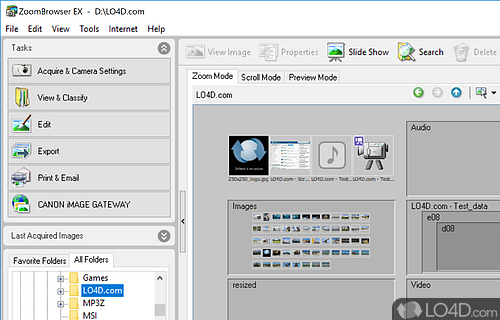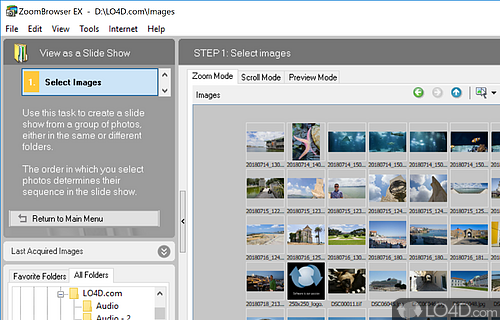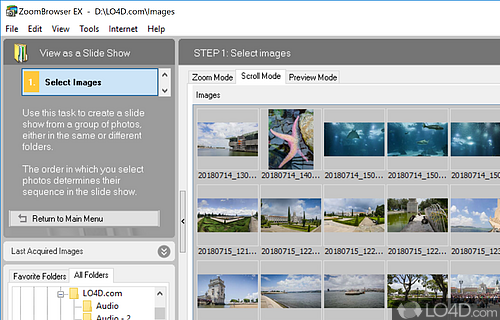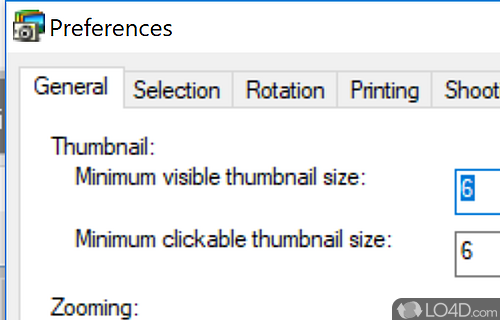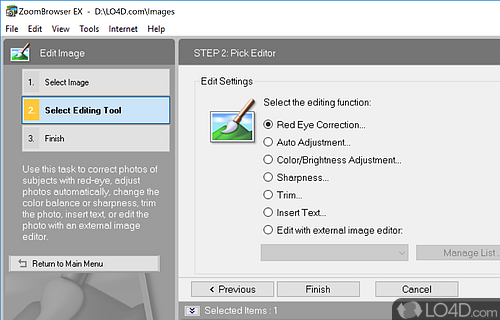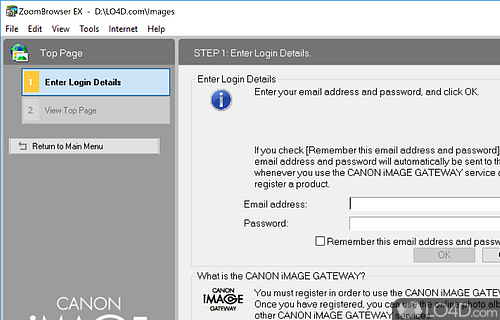Manage images created with Canon point-and-shoot cameras like RAW or JPG shots with EXIF data included.
For Canon digital camera enthusiasts, uploading and enhancing images on your computer is a breeze with ZoomBrowser EX. This versatile software, specifically designed for Canon cameras, comes equipped with a robust suite of editing tools to elevate your photographs.
When striving for image perfection, editing and fine-tuning visuals are essential. Equipped with the right tools, you can effortlessly refine your photos. Enter ZoomBrowser EX, an application tailored to Canon digital camerasâthough compatibility with other devices may be limited.
This software empowers users to manage, edit, and organize images for optimal enjoyment and effortless retrieval.
Refine your visuals
ZoomBrowser EX possesses all the necessary capabilities to polish images captured with your Canon camera, eliminating the need for additional devices or applications. Adjust color balances, eradicate red-eye effects, trim extraneous margins, insert text or dates, and more.
Upon completing your edits, export images in various formats such as BMP, JPG, or TIFF, catering to diverse requirements.
Streamline your image collection
Beyond editing, ZoomBrowser EX excels at organizing and managing image libraries. Modify the folders in which images are stored, and rename folders and pictures for easy location later. The software also supports image search via filters, streamlining the process of locating specific photos.
In conclusion
ZoomBrowser EX stands out as a powerful tool for editing and organizing images, enabling you to maximize the potential of your photography, both in digital and print format.
Features of ZoomBrowser EX
- Calendar Creation: Create calendars with photos.
- Collage Creation: Create collages with photos and text.
- Face Recognition: Automatic face recognition of people in photos.
- Image Editing: Edit and enhance photos.
- Image Organizing: Easily organize and manage photos.
- Movie Creation: Create movies with transitions, music and narration.
- Panoramic Photos: Create panoramic photos with a single click.
- Photo Book Creation: Create custom photo books.
- Photo Collections: Create virtual photo collections.
- Printing: Print photos directly from the software.
- RAW Processing: Adjust and process RAW images.
- Sharing: Share photos and videos to social media.
- Slideshow: Create high-quality slideshows with music.
- Video Recording: Record videos in HD.
- Web Album: Upload photos to a web album.
Compatibility and License
ZoomBrowser EX is provided under a freeware license on Windows from camera software with no restrictions on usage. Download and installation of this PC software is free and 6.9.0a is the latest version last time we checked.
Filed under: